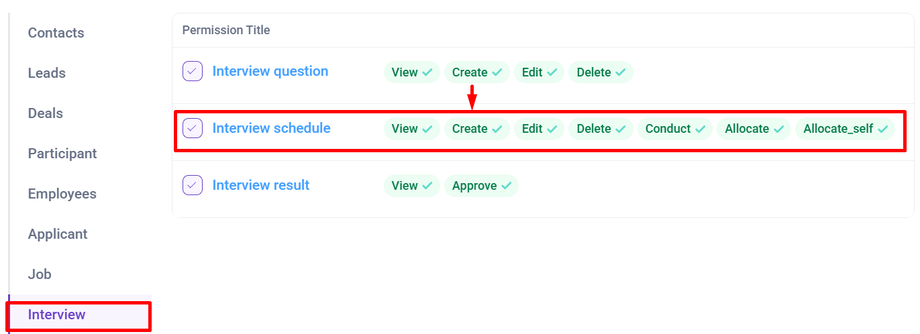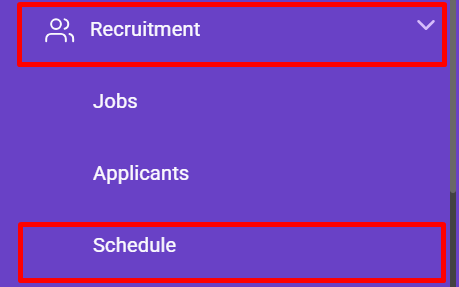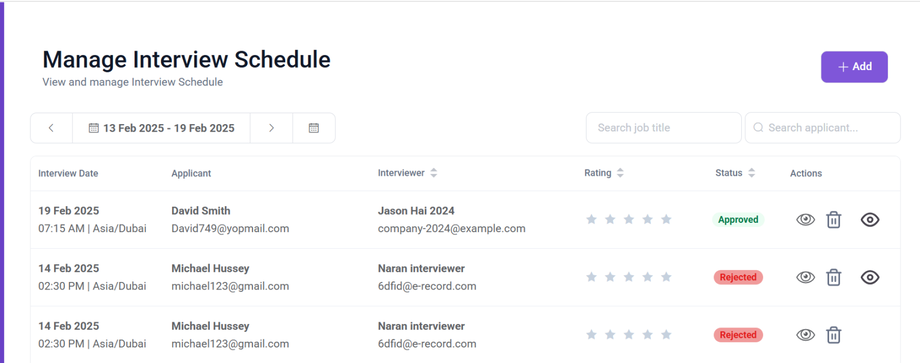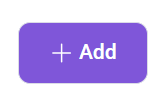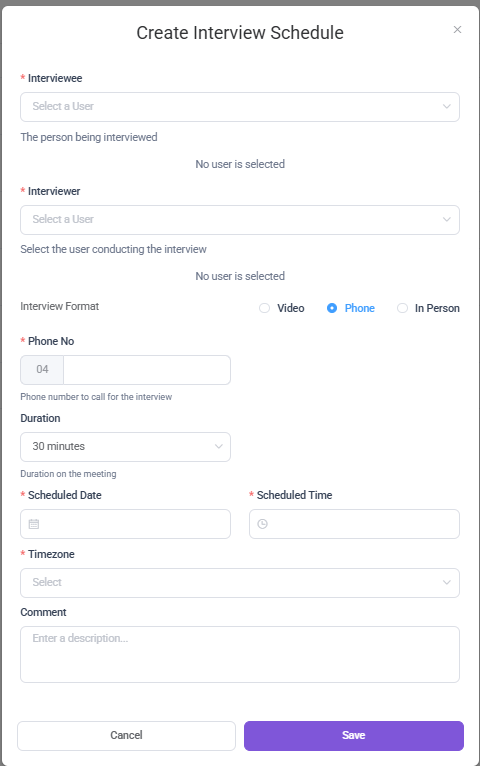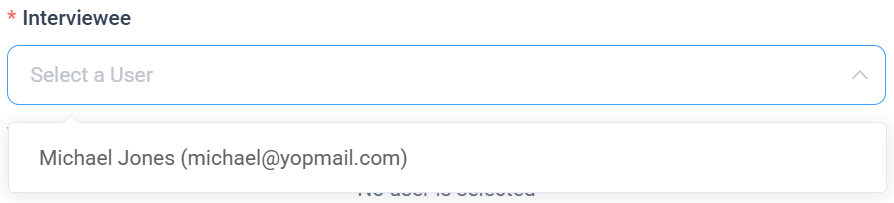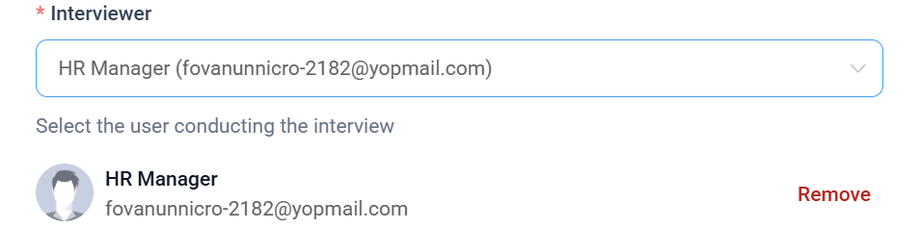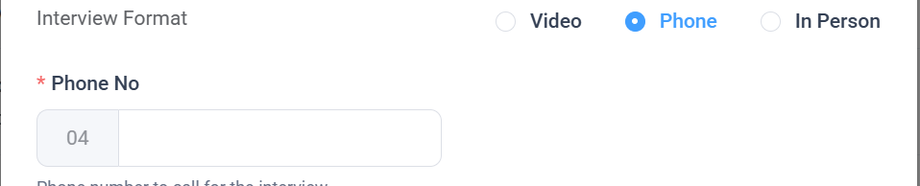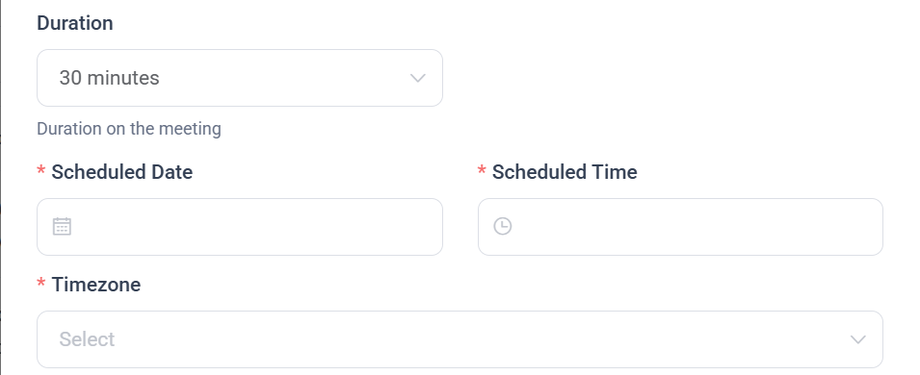Create Interview Schedule
You can also Schedule the interview from Manage applicant Tab, Interview Section.
Only the shortlisted candidate, can be scheduled for interview.
- To Create an interview Schedule need to have Permission : Interview > Interview Schedule : Create : Yes
To schedule a interview, navigate to Recruitment from the sidebar and click on Schedule to begin with the interview Schedule process.
The Interview Schedule view allows you to manage interviews by viewing, creating, editing, and deleting scheduled interviews.
To create a new Interview Schedule, click on the +Add Button.
Clicking on +Add Button opens a form where you can fill the required details to schedule the interview.
Select the applicant being interviewed. Only shortlisted candidates will be displayed in this list.
Then, Choose the Person who will be Conducting the Interview.
Now, Choose an interview format that is used for interview. The available options are:
- Video : Conduct the interview via an online meeting.
- Phone : Conduct the interview over a phone call.
- In person : Conduct the interview face-to-face at a physical location.
Now, choose the following details for the interview:
- Duration – Select how long the interview will last (e.g., 30 minutes).
- Scheduled Date – Pick the date on which the interview will take place.
- Scheduled Time – Set the exact time for the interview.
- Timezone – Choose the appropriate timezone to ensure correct scheduling.
Once the details are filled out, click the 'Save' button to schedule the interview.
Once the Interview Schedule form is filled out and saved, an automatic email notification will be sent to both the applicant and the interviewer. The email ensures that both the applicant and the interviewer are well-informed and prepared for the upcoming interview.
To learn the alternative way to schedule an interview, Click Here