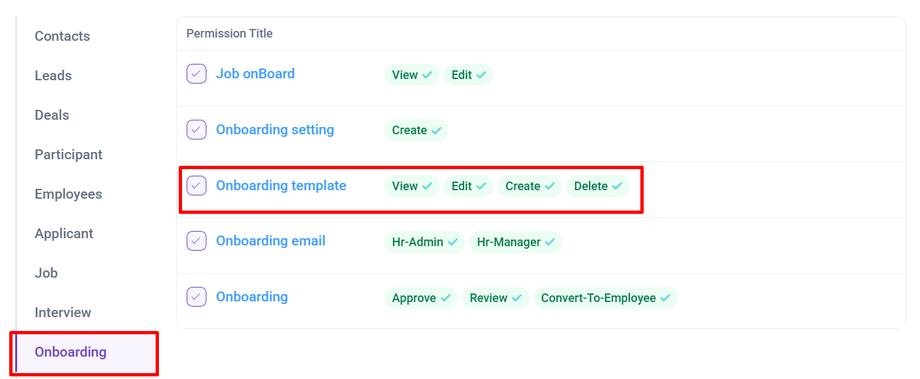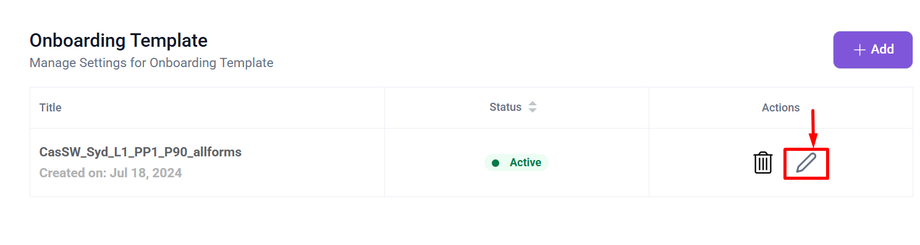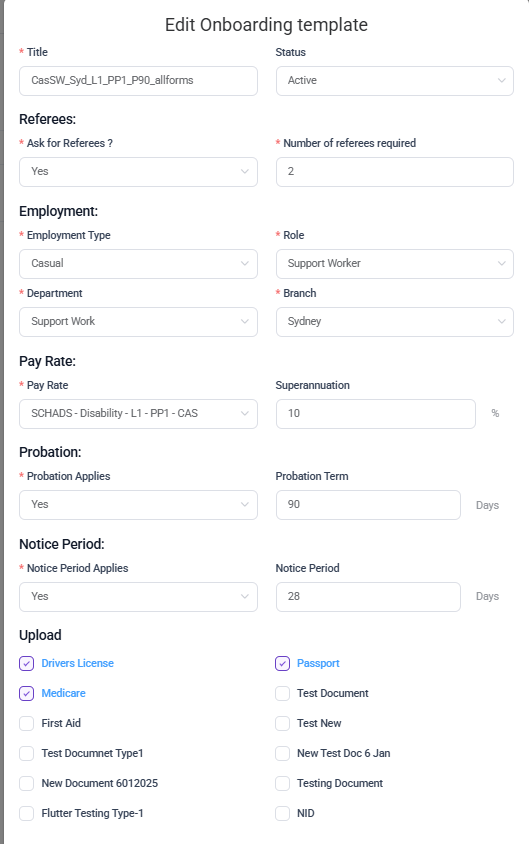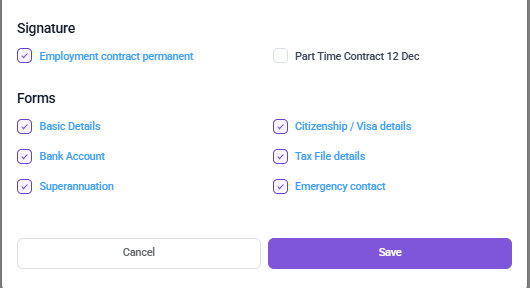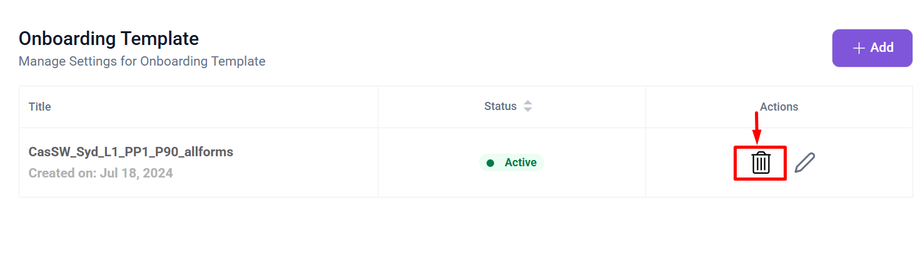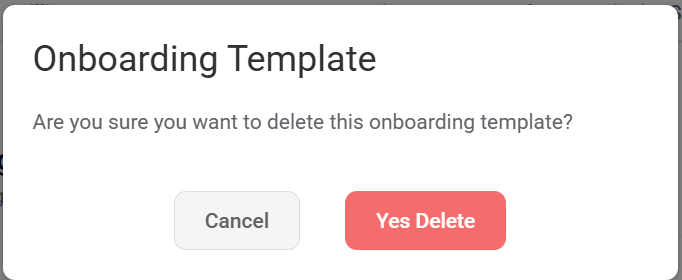Edit and Delete Onboarding Template
In this article we will learn about
- Edit Onboarding Template
- Delete Onboarding Template
Note :
- To edit Onboarding Template You need to have Permission : Onboarding > Onboarding Template >> Edit : Yes
- To delete Onboarding Template You need to have Permission : Onboarding > Onboarding Template >> Delete : Yes
Edit Onboarding Template
To Edit the Onboarding Template, click on the Pencil(Edit) icon under the action column next to the template you want to edit.
After clicking the Edit option, a form will appear displaying the onboarding template current details.
You can now update any necessary fields, add or remove documents and forms, and adjust employment conditions such as the probation period, notice period, or pay rate.
Note: After making changes to the existing Onboarding template, ensure you click the Save button at the bottom right of the popup to apply and confirm your updates.
Delete Onboarding Template
To delete the existing onboarding template, Click on the Trash Bin(Delete) icon next to the template you want to delete.
Clicking a Delete icon, a prompt will appear with the options to Cancel or Yes Delete. If you still wish to delete the Onboarding template click >Yes Delete, if not then select Cancel.