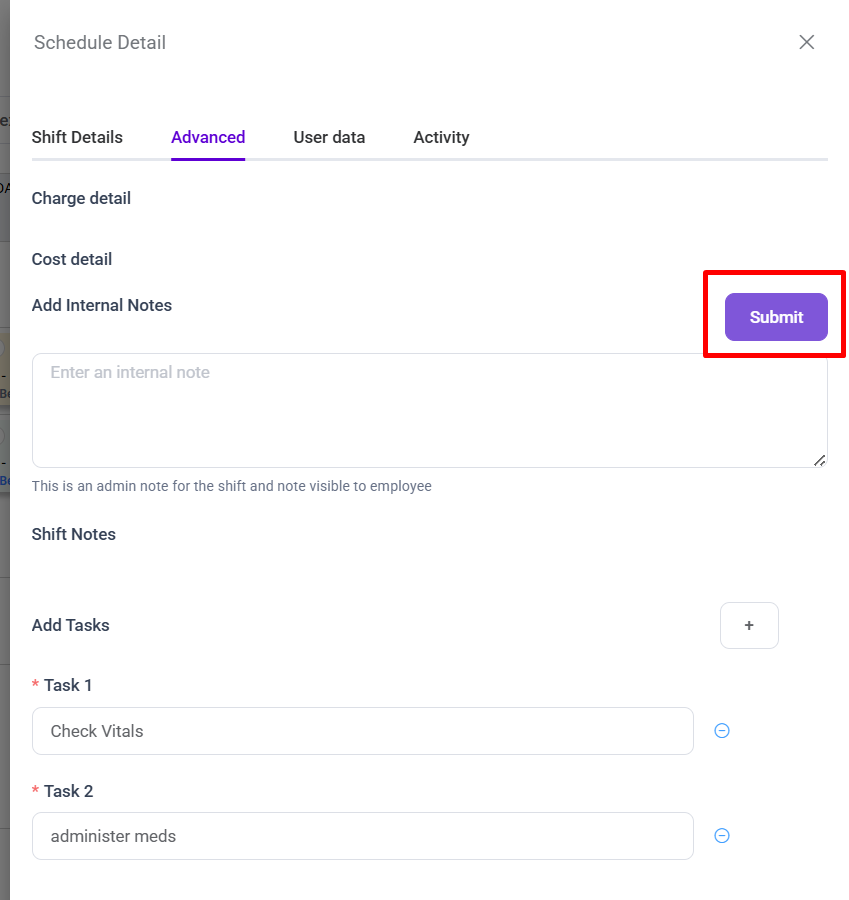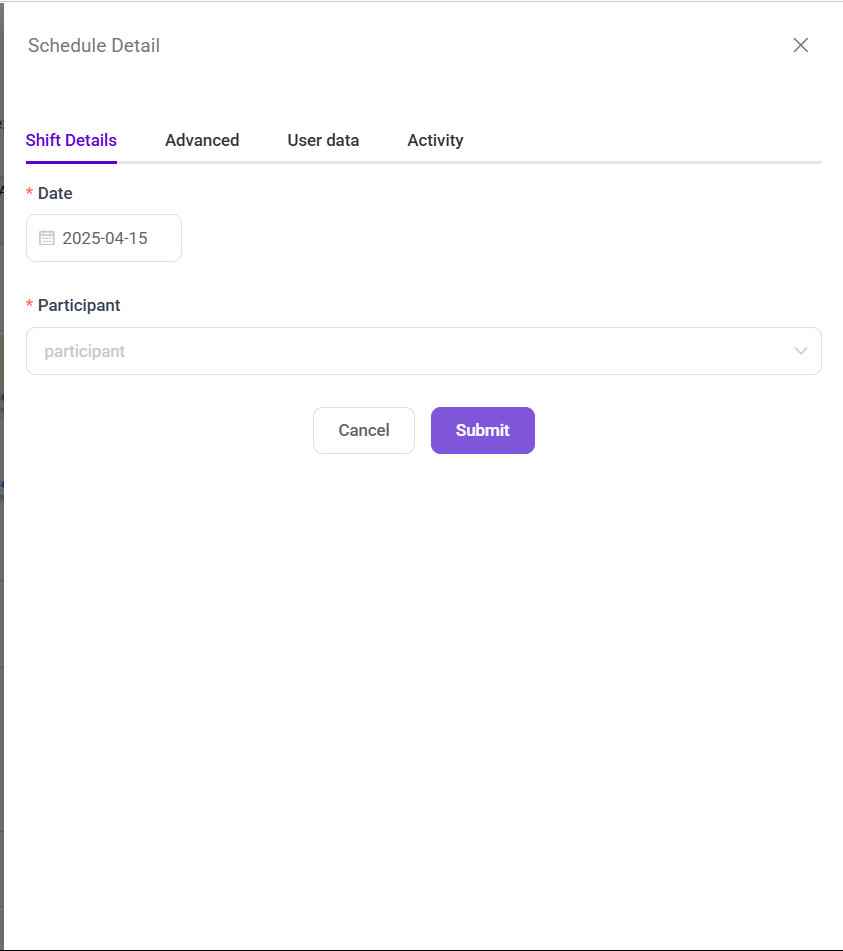How to add a task to a shift
Shift Tasks typically refer to scheduled duties or assignments allocated to employees during a particular shift.
Note : Permission to add a Task
- To add a Task to a Shift You need to have Permission : Rota > Shift > Add_tasks
You can add Task to a Shift only during the Shift Creation.
To add Task to a Shift :
- Fill in all Details as normal Shift.
- Now Go to the Advanced Tab. You will See a UI like this. This is from where you can view Charge/Cost details after Shift Creation, add Internal Notes, Shift Notes and Add Tasks to a Shift.
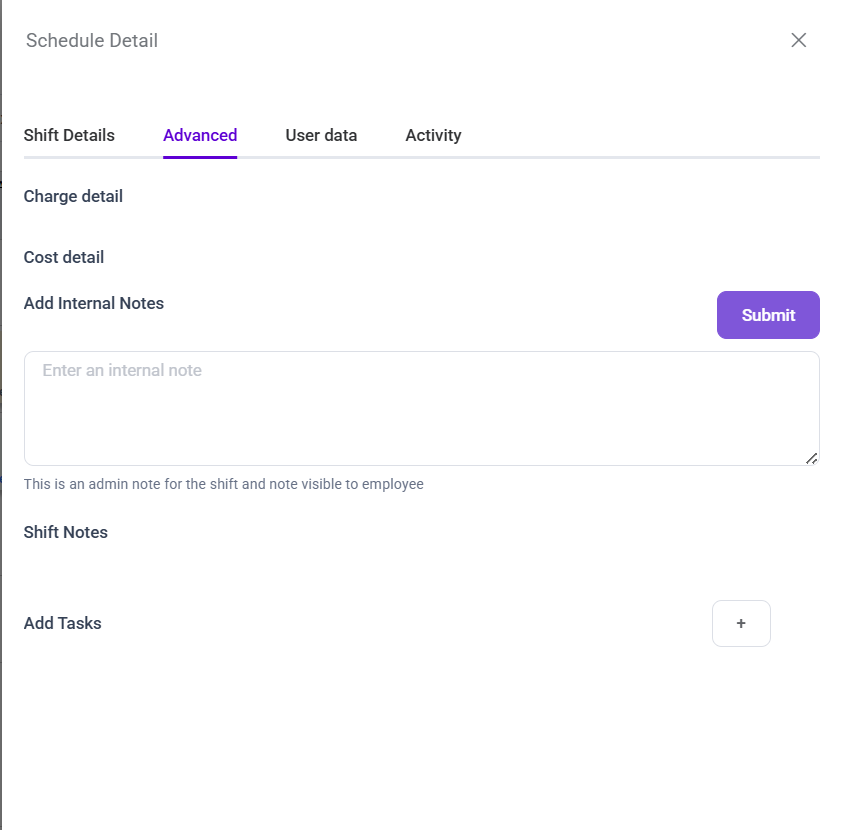
- Now, Click on the + Button next to the Add Tasks

- Then, a text field will appear where you can add tasks. Clicking the "+" button once will display one task field; clicking it twice will display two task fields, and so on. For now you will be able to add only three Task.
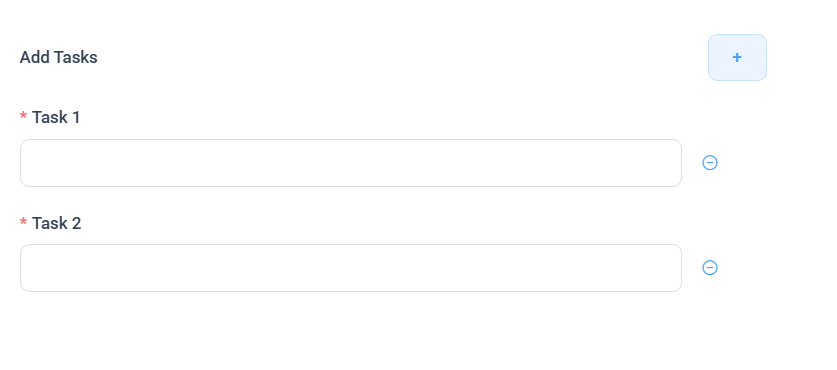
- Now you can add Task to the Text Field.
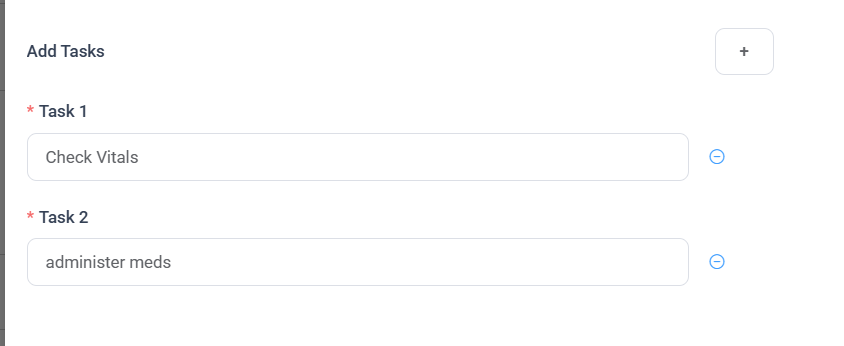
- Now, After Adding Task, You can Click on the Submit Button for Creating a Shift with Tasks.