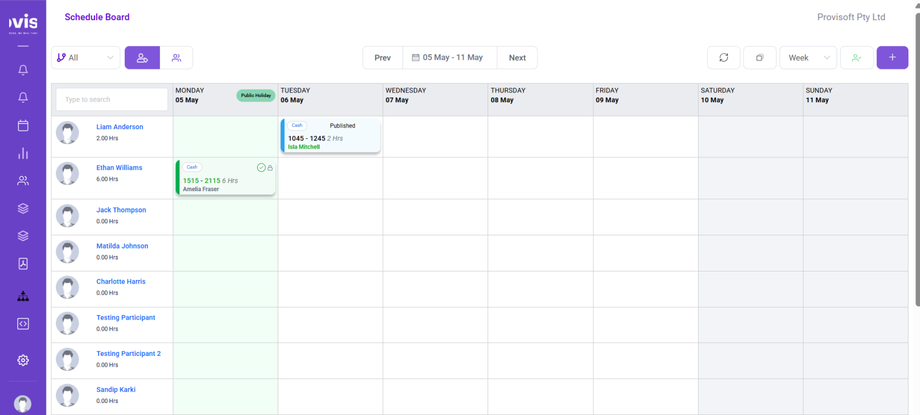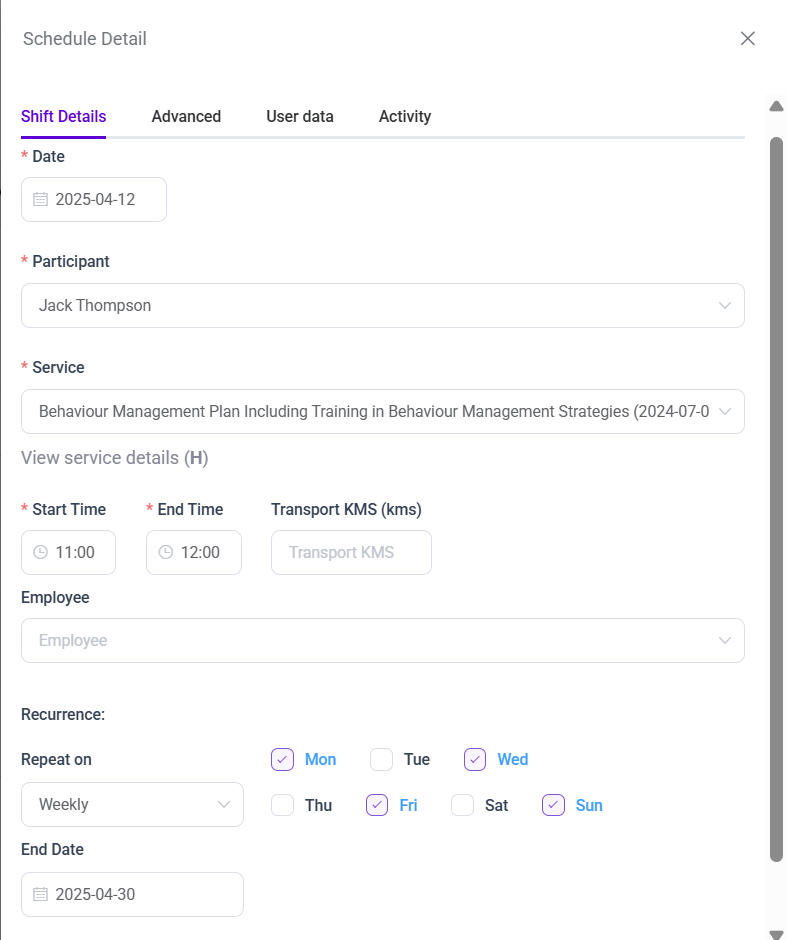Recurring Shifts
Setting up recurring shifts is an effective way to save time during scheduling. A recurring shift refers to a shift assigned to the same Participant, occurring at the same time of day, for the same duration and at the same location, across two or more different days. Shifts that vary in time or involve different Participant are treated as separate, unique shifts.
To Create a Recurring Shift :
- Click on the + Button at the top right side of the Schedule Board to create a new shift.
- As You fill out the details, you will see the Recurrence Section.
-
You will then see customization options. Fill them out according to your recurring shift’s needs. First, set Recurrence. Choose between Daily, Weekly, Fortnightly, Every 3 Weeks, Every 4 Weeks and Monthly.
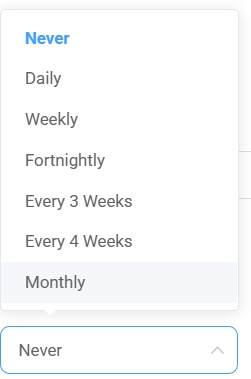
- After Selecting a Repeat On, You will need to Check the days Which answer the question : Which day Should it occur ?
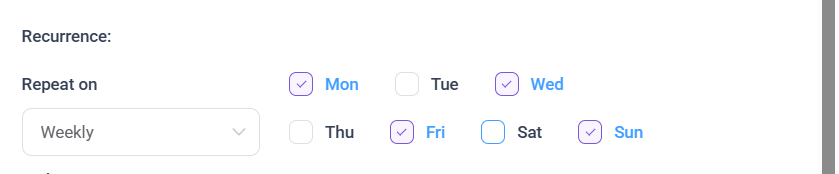
It means it will occur on every Monday, Wednesday, Friday, Sunday of the week. - Now ,Set the End date. The shift will stop recurring beyond this date.

For reference, the image below shows a start date of April 12th through to an end date of April 30th. With a Weekly repeating shift on a Monday, Wednesday, Friday, Sunday at 11:00AM-12:00 PM.