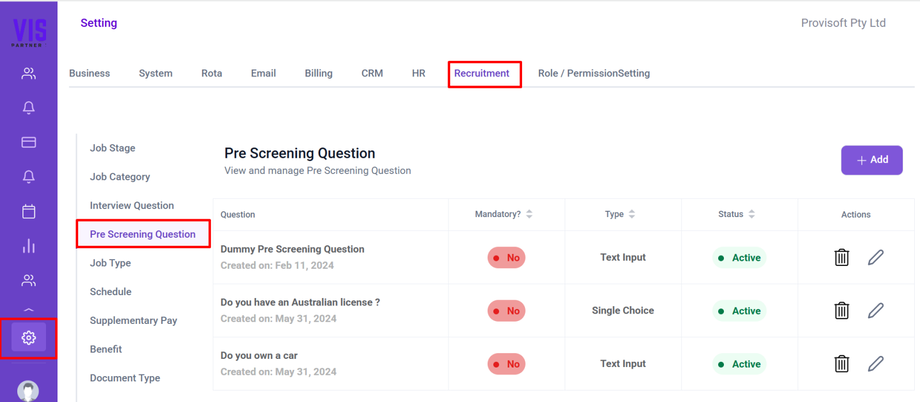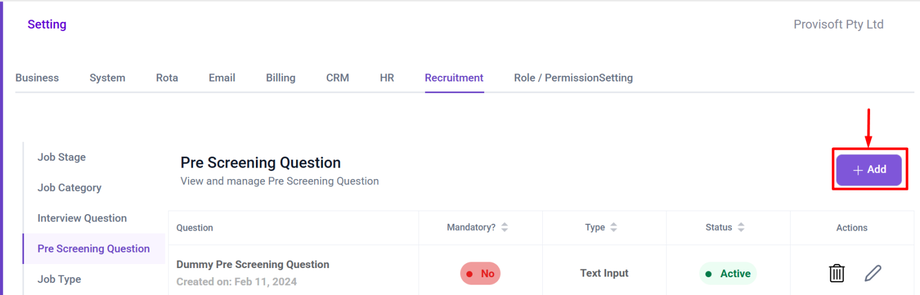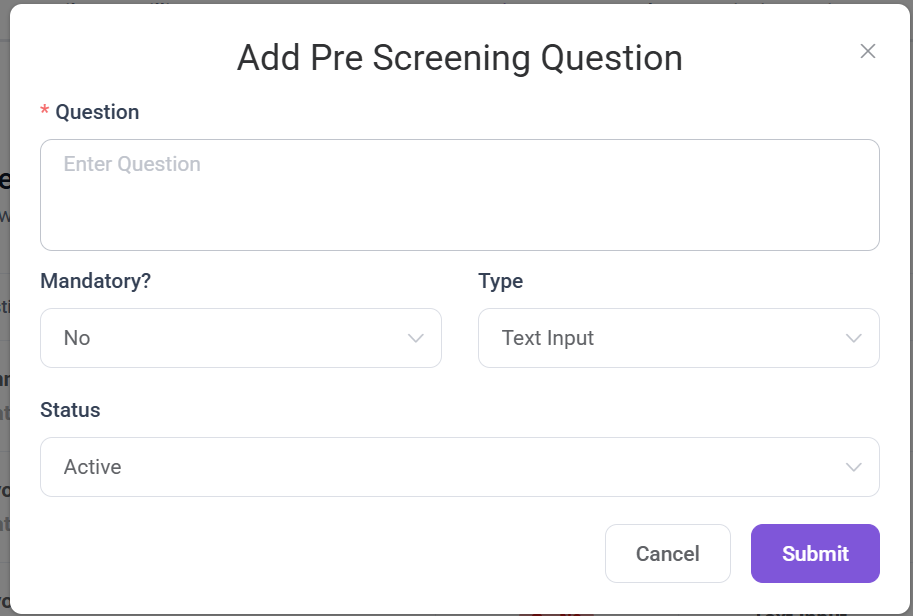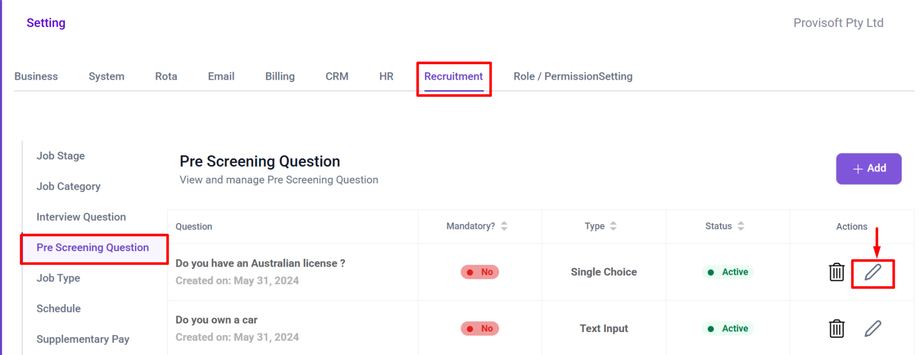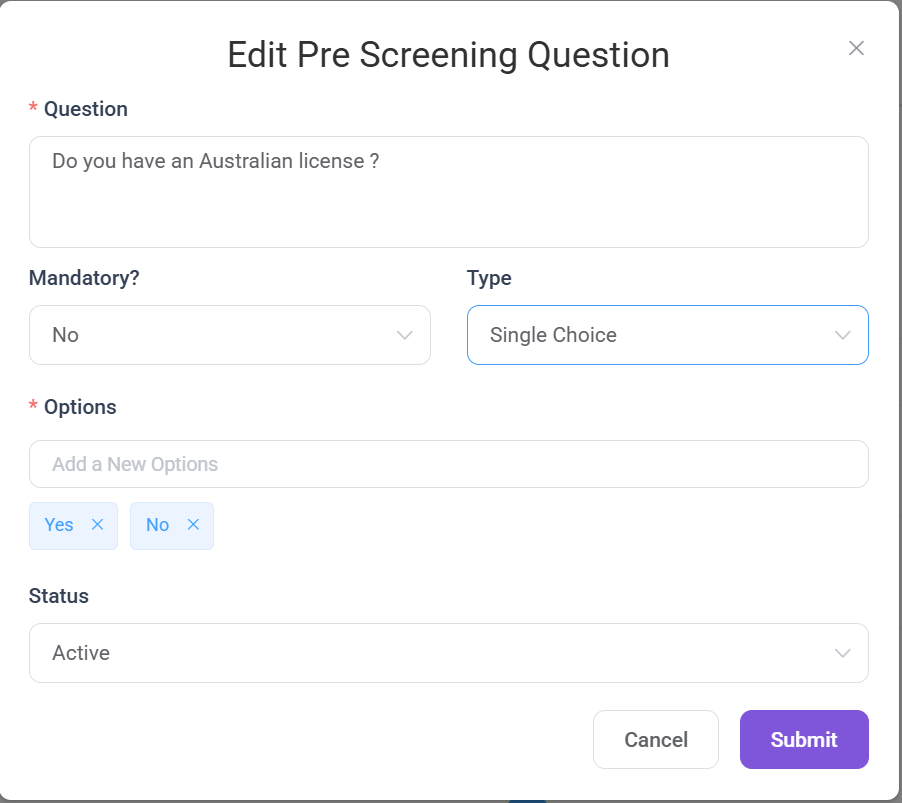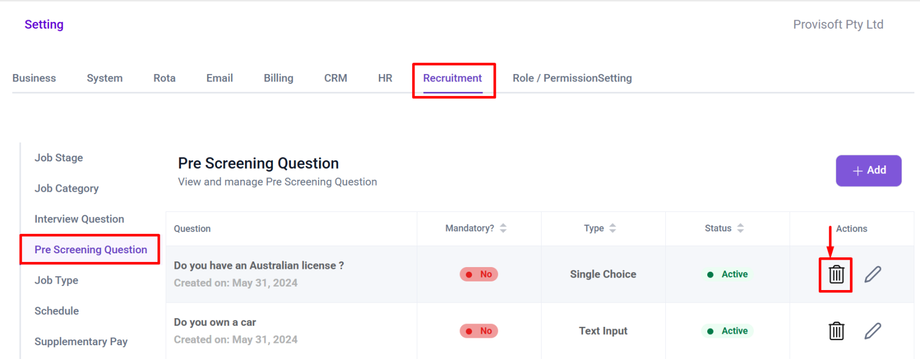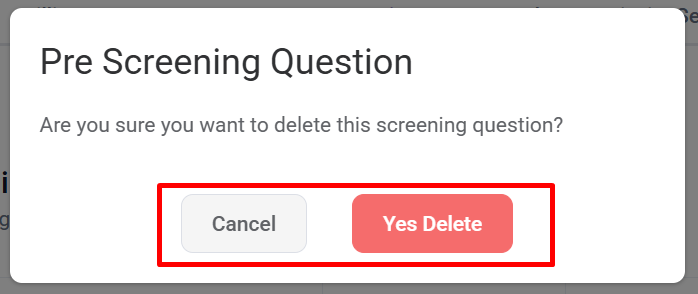How to Create, Edit, Delete Pre Screening Question for Job Applicants
This Article will Cover how to
- Create a Pre Screening question.
- Edit a Pre Screening question.
- Delete a Pre Screening question.
Pre-screening questions help employers quickly assess candidates before moving them to the interview stage. These questions filter out unqualified applicants and ensure only the most suitable candidates proceed further.
Open the sidebar menu, click on Settings, navigate to the Recruitment tab, and select the Pre-Screening Question section.
To Create a Pre Screening question Click on the +Add Button at the right side.
Clicking the Add button will open a pop-up form where you can create a pre-screening question.
- Question : Enter the Pre screening question that applicant need to answer.
- Mandatory : Choose Whether answering this question is Mandatory(Yes) or Optional(No).
- Type : Select the response format for the question. Available question type are:
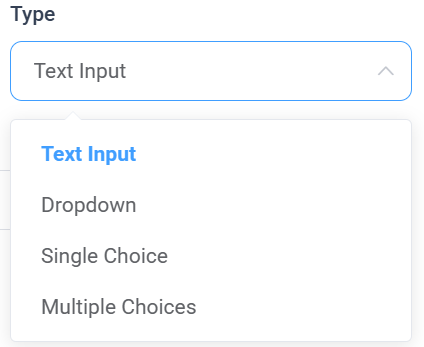
- Text Input : Allows Candidates to type a free text response.
- Dropdown : Provides a list of predefined option from which candidate can select one.
- Single Choice : Allows Candidates to choose only one answer from multiple predefined options.
- Multiple Choices : Allow Candidates to select more than one answer from the given option.
- Status : Set the question as Active or Inactive.
Edit a Pre Screening Question
To edit or update the pre screening question click on the Pencil icon under the Action Column.
Clicking on the Pencil icon opens a popup form displaying the details of selected Pre-screening question.
Update the question text, question type(Text Input, Dropdown, Single Choice, Multiple Choices) or change the mandatory and status settings as needed.
Delete a Pre Screening Question
A Pre screening question might need to be deleted if it is outdated, duplicated, incorrectly worded, or no longer relevant to the hiring process.
To delete a Pre screening question Click on the Trash Bin Icon under the action column.
Clicking the Trash Bin icon triggers a confirmation pop-up with options to Cancel or Yes Delete the pre-screening question. Selecting Yes Delete removes the question, while Cancel keeps it unchanged.