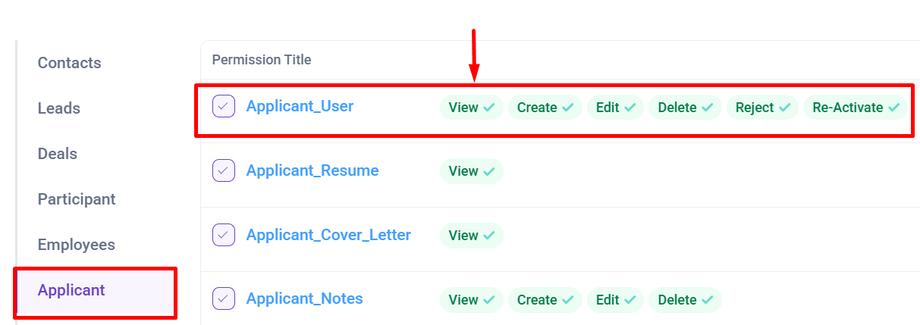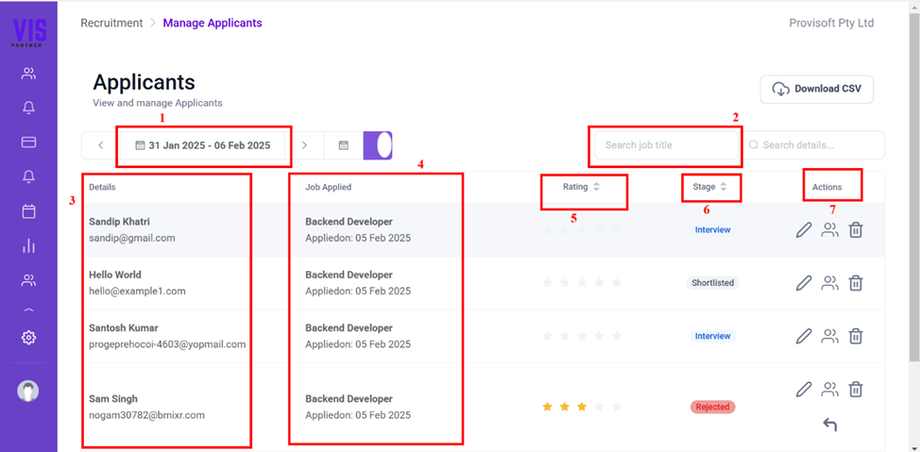View Applicant
After an applicant fills out the form, they will appear in the Applicants section.
Note : To view this menu you need to have Permission : Applicant > Applicant_User >> View : Yes
Using the side bar menu click the Recruitment> click Applicant.
Clicking on the Applicant, You will See the Page where You can view job applications, review applicant details and resumes, and update the candidate's status (e.g. Applied, Screening, Shortlisted, Interviewed, or Rejected).
- Date Range: Indicates the period for which job application are being displayed.
- Search Bar: Search Bar to filter any particular job title.
- Details: Display the applicant information including their name and email address.
- Job Applied: Shows the Job title applicant applied for.
- Rating: This Column Shows the rating of the applicant provided by the recruiters based on their qualifications, experience, or interview performance.
- Stage: The Stage column represents the applicant’s current progress in the hiring process. The Possible Stages include.