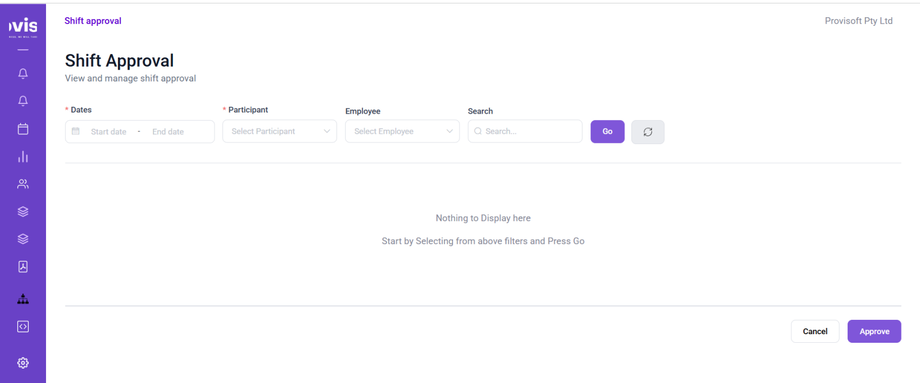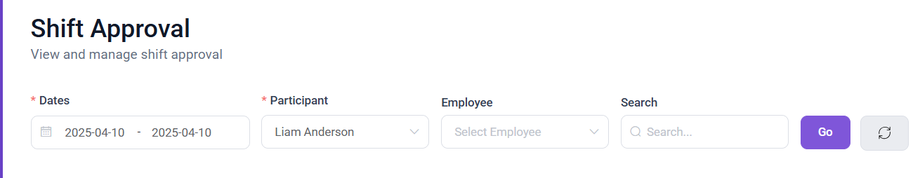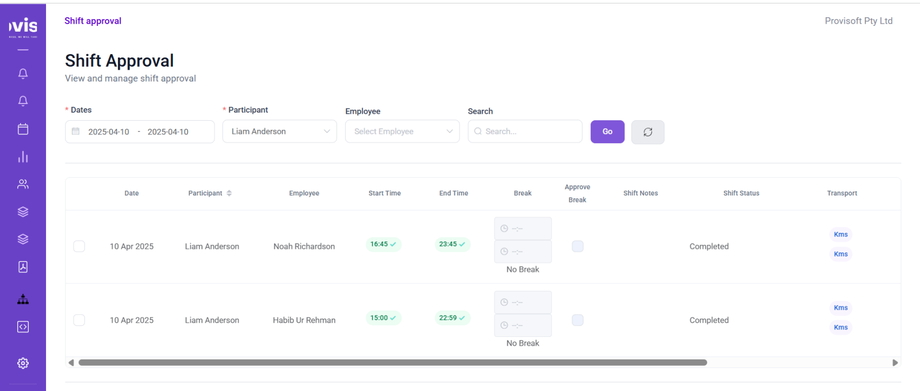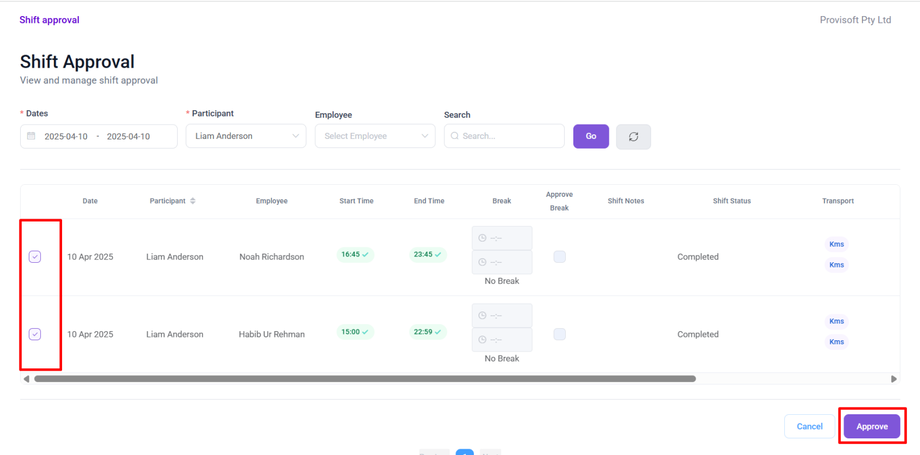How are Shift Approved
For invoice to be generated for completed Shift first it need to pass from Shift Approval Process.
Note :
- To Approve a Completed Shift you need to have Permission : Rota > Shift >> Approval : Yes
In the Shift Approval Page, Choose the date range and select the participant for whom you want to approved Shift for and click on the Go Button.
This will list all the shifts completed for the participant within the specified date range.
Since the Start Time and End Time are shown in green background and tick next to it. This means the rostered time = input time.
After reviewing all the details related to the shift and after ensuring everything is accurate, you can mark the checkbox associated with the shift and click the 'Approve' button to finalize the approval.