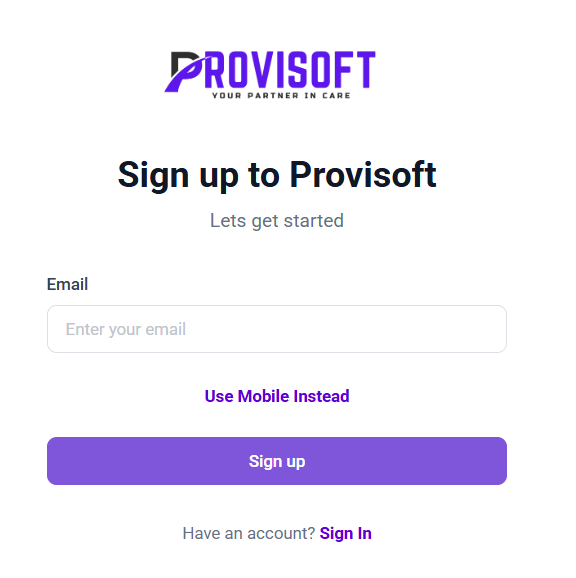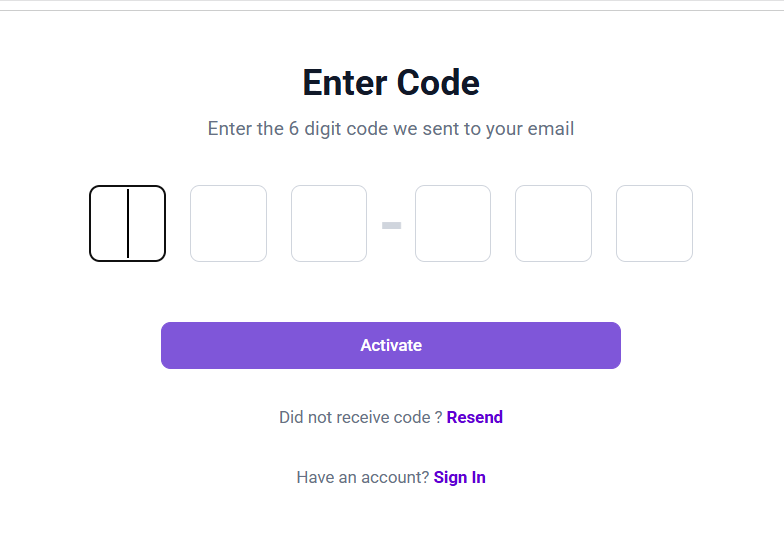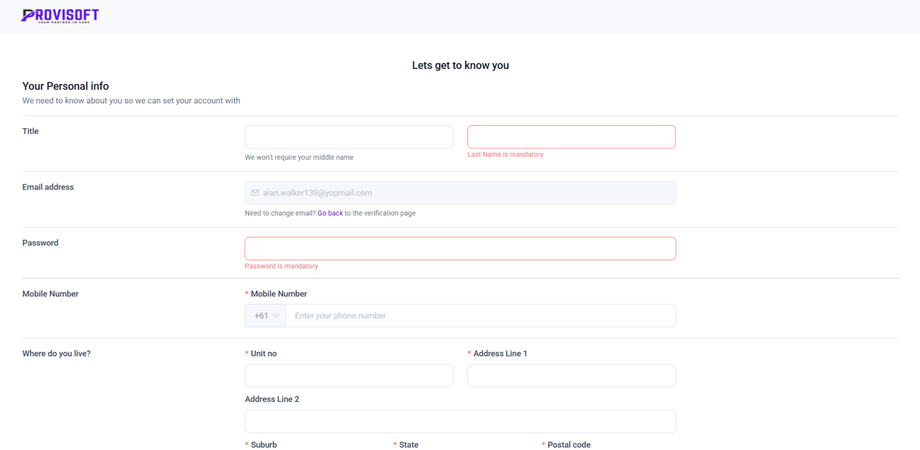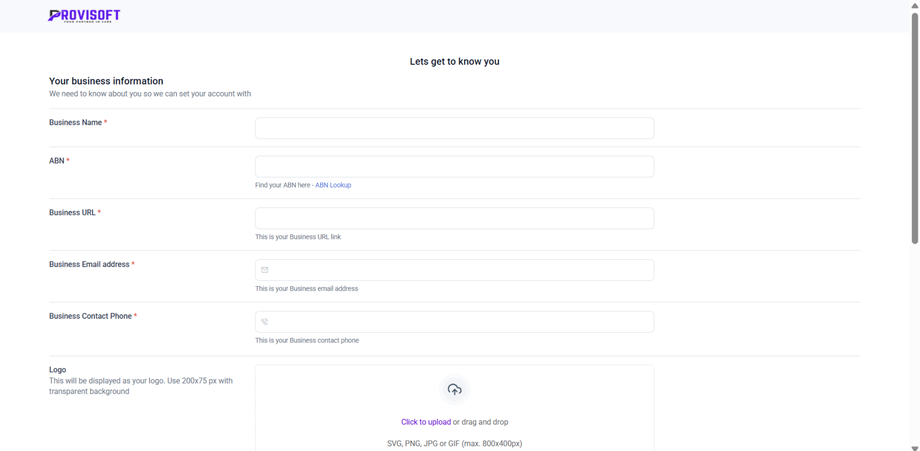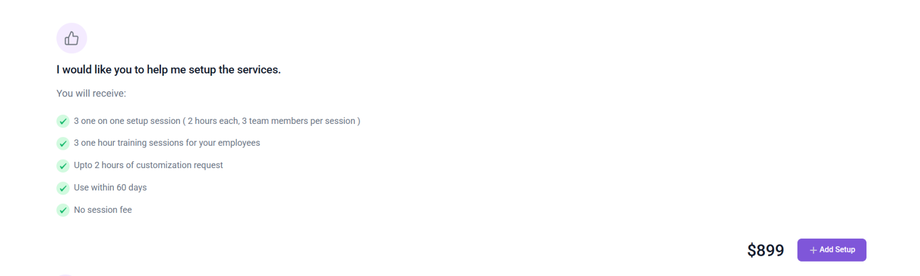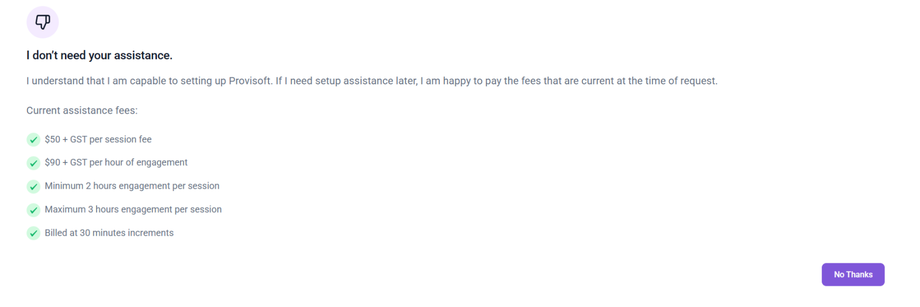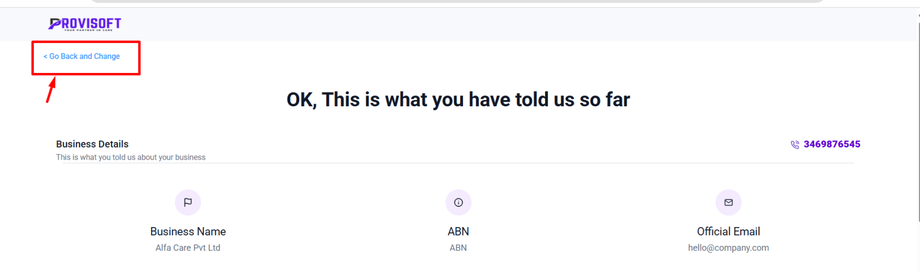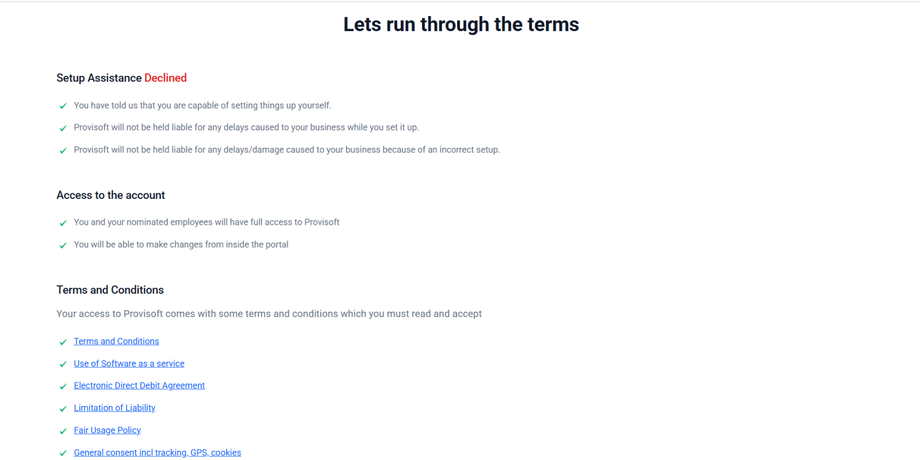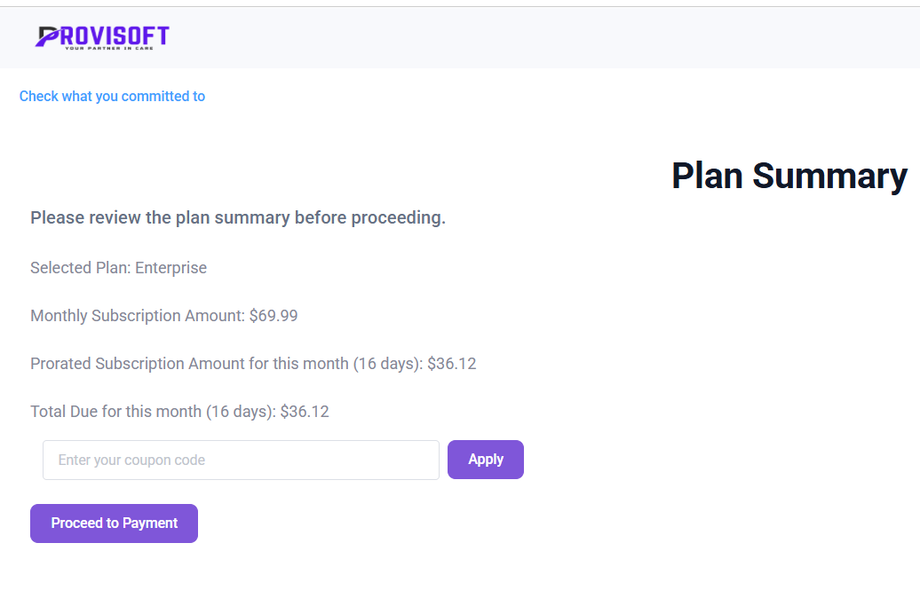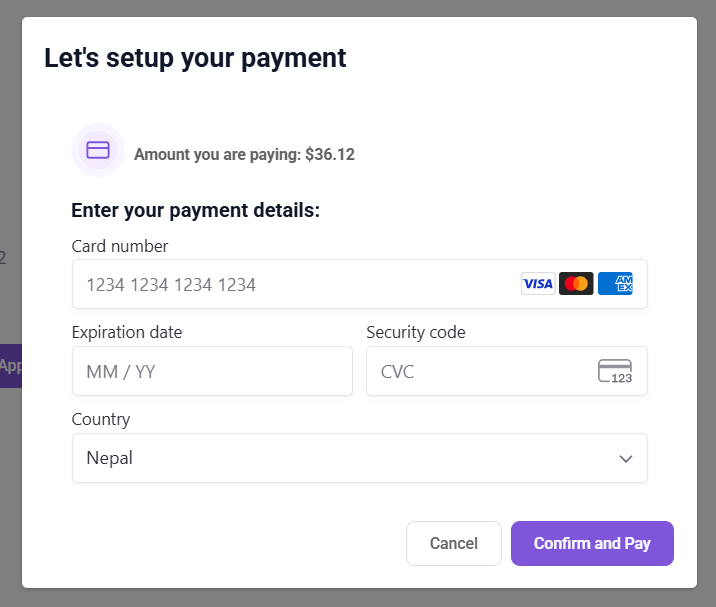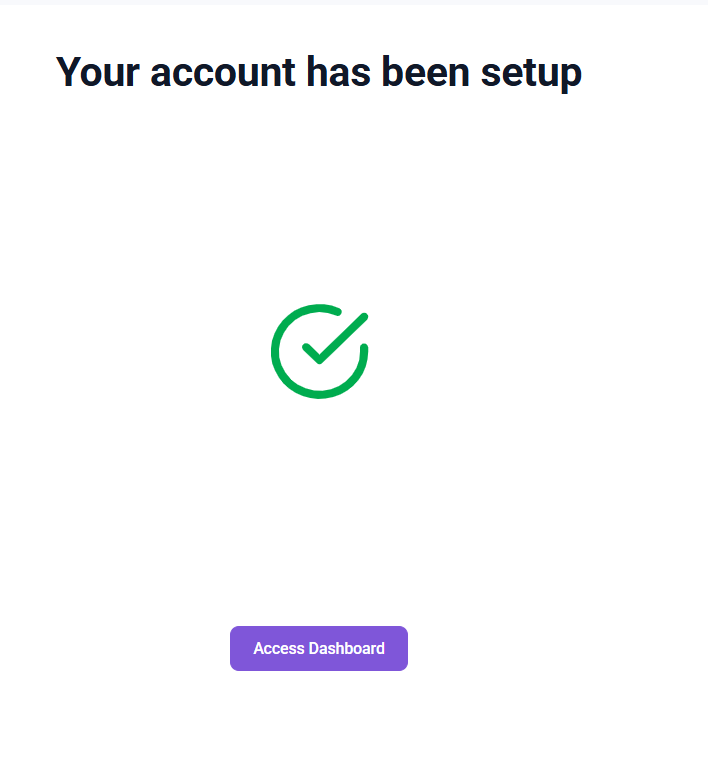How to Register a Company
Registering a Company in Provisoft is easy and only takes a few minutes.
Provisoft is designed to help businesses like yours manage clients, teams, Schedule, and more, all in one place. By signing up your company, you unlock access to a full suite of tools tailored for your operations.
Let's Walk through how to get started.
Step 1 : Visit a Signup Page.
Go to : https://app.provisoft.com.au/register
This will Open a form where you are asked to enter the email. Ensure this email is accessible as an OTP is send to the Email for Verification.
Enter the email and click on the Sign up Button. Then you will be redirected to the page where you have to Enter OTP which is send to your email for further processing.
After entering the OTP, you will be moved to the next page where you have to Enter your Details.
In this Page you have to enter your personal details like Name, Mobile No, address. You have to set the password also that you will be entering while doing Login. After Filling all the required details click on the Business Details Button on the bottom of the right side. This will redirect you to the next page.
After Providiing your personal details, the next step is to fill out your business details so Provisoft can create your company profile.
Bussiness Name :- Enter the Full Name of your Company.
ABN :- Provide your Australian Bussiness Number. There's also a quick link to look up your ABN.
Business URL :- Provide your business website or landing page Url.
Business Email Address :- Provide Your Business Email Address.
Business Contact Phone :- Provide Your Business Phone Number.
Logo :- You can Upload your Company logo.
Business Address :- Fill in your official business Address(Unit no, Address Line, Suburb, State, Postal Code).
No of employee :- You can Choose your team size from the dropdown.
No of Branches :- Enter how many branches your business operates.
Nedd Support Worker Access ? :- Select “Yes” if you want to enable Provisoft features for your support workers (e.g., mobile app access)
After Filling all these details, you have to check Yes to Confirm that you're authorized to register the company on Provisoft's behalf.
Then Click on the Select Plan Button, which allows you to continue to the subscription selection screen.
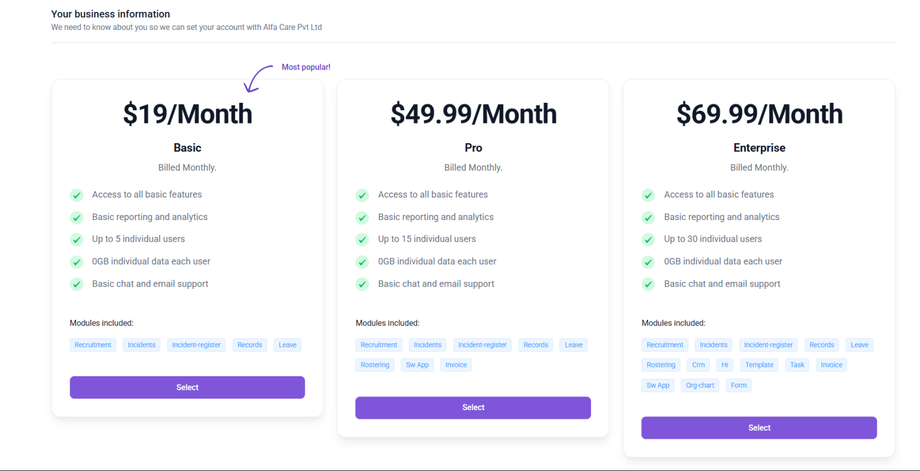 Here you can see the plan that are available with their pricing.
Here you can see the plan that are available with their pricing.
Each plan includes core system features and a set of modules designed to support different business operations. The key differences across plans include user limits, included modules, and the level of system access.
Now, you’ll need to select a subscription plan that best fits your organization’s size and needs. After Slecting the Plan click on the Next Step Button to Proceed further.
You will now be redirected to a page where you can request assistance in setting up your services.
if you wish to need help on setting up your Service you can Simply Click on the +Add Setup Button.
If you don't need assistance in setting up your system. You can Simply Click on the No Thanks Button.
As you scroll down, you’ll find the Plan Details section with complete information about the pricing and included features that you have Choose. If everything is fine you can click on the Looks Good Button.
You will now see a summary page displaying all the information you’ve entered so far.
If you need to make any changes, click the "Go Back and Change" button to return to the previous steps and update the details as needed.
If everything looks correct, simply click the "Looks Good" button to proceed.
Now, you will be redirected to the page where Provisoft outlines the legal agreements and terms you must acknowledge before proceeding further.
After reviewing these, click the “Looks good” button at the bottom right to confirm your agreement and continue with the registration process.
Now , you will see the Plan Summary page.This step ensures you understand the cost involved before finalizing your registration.
Here’s what you’ll see:
-
Selected Plan:
This is the subscription tier you’ve chosen. -
Monthly Subscription Amount: $69.99
This is the regular monthly fee that will be charged moving forward. -
Prorated Subscription Amount for this month (16 days): $36.12
You will be only charged for the remaining days in the current billing cycle. -
Total Due for this month: $36.12
This is the amount you need to pay now to activate your account.
You can enter a coupon code here, if you have one to receive a discount before proceeding.
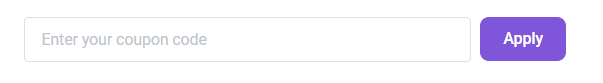 Once you've reviewed the details, click Proceed to Payment to move forward for payment.
Once you've reviewed the details, click Proceed to Payment to move forward for payment.
You can add your card details here. After filling all the details you can click on the Confirm and Pay Button to complete the Registration process.
If your payment is successfull you will see Success Page. You can Click on the Access Dashboard Button which will redirect you to the Signin page where you can use the email that you use during the registration and password that you set at the beginning.