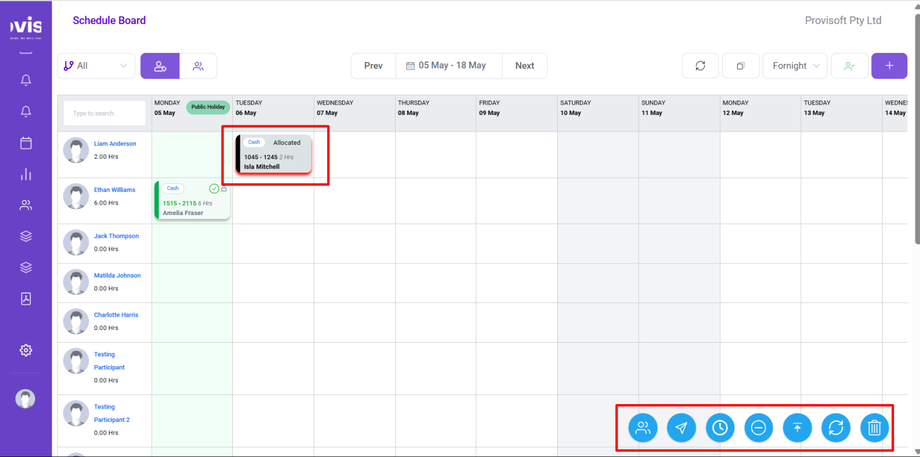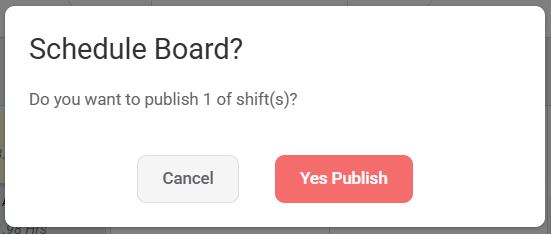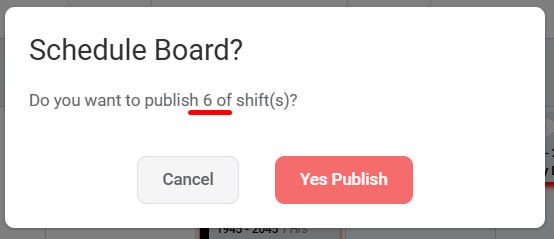How to Publish Shift
The Publish Shifts feature in Provisoft allows you to create and manage shifts in advance, giving you flexibility in organizing your team’s schedule. You can juggle shifts around and only publish them when everything is finalized. This feature helps streamline the scheduling process and reduces unnecessary notifications for your team members.
Publishing a Single Shift
After allocating a shift to a worker, it need to be published so the worker are notified. To Publish a Shift, Single Click on the shift shows the set of action button are shown.
Click on the Upper arrow(Publish) Button to publish a Shift.
Clicking a Publish icon, a prompt will appear with the options to Cancel or Yes Publish. If you still wish to Publish the Shift click >Yes Publish, if not then select Cancel.
Publishing Group of Shifts
To Publish a group of Shifts you have to click on all the Shift that need to be Published.
After selecting all the shift that you need to publish click on the publish button. This will show the Prompt where you will see the number of shift you have selected and the options to Cancel or Yes Publish.