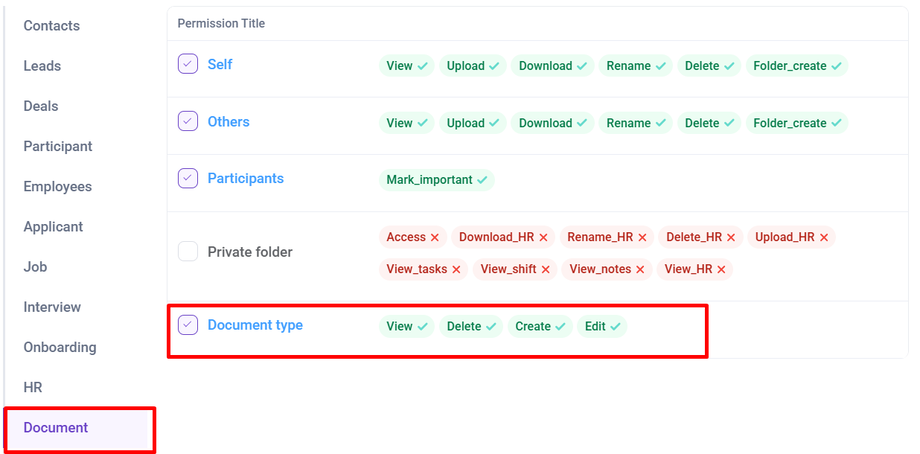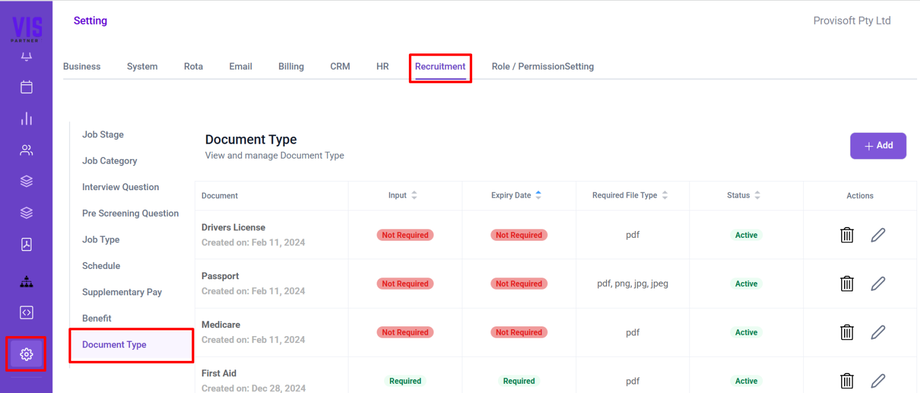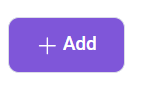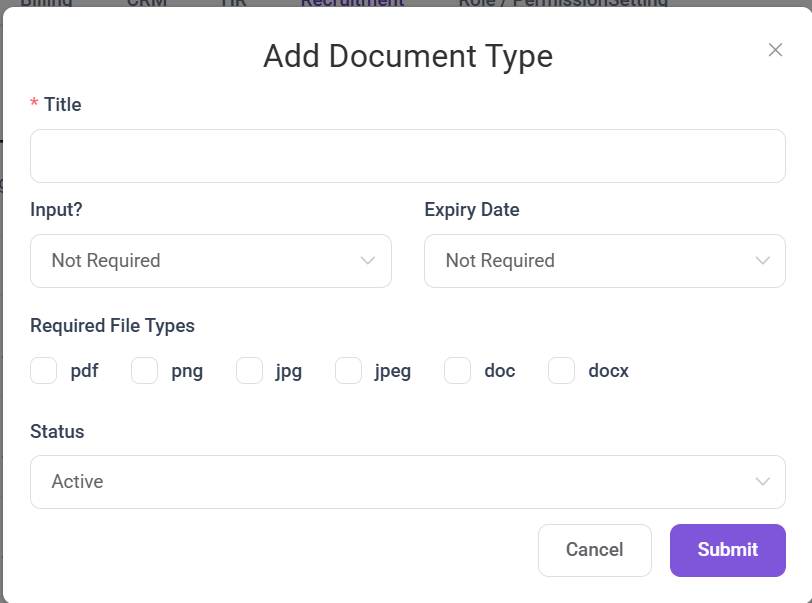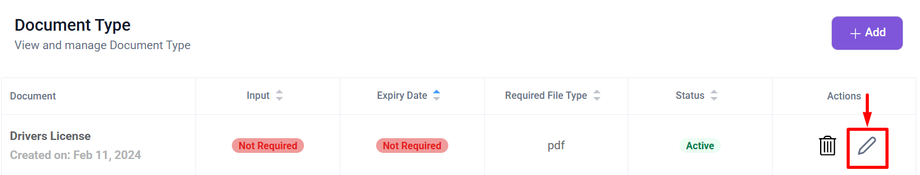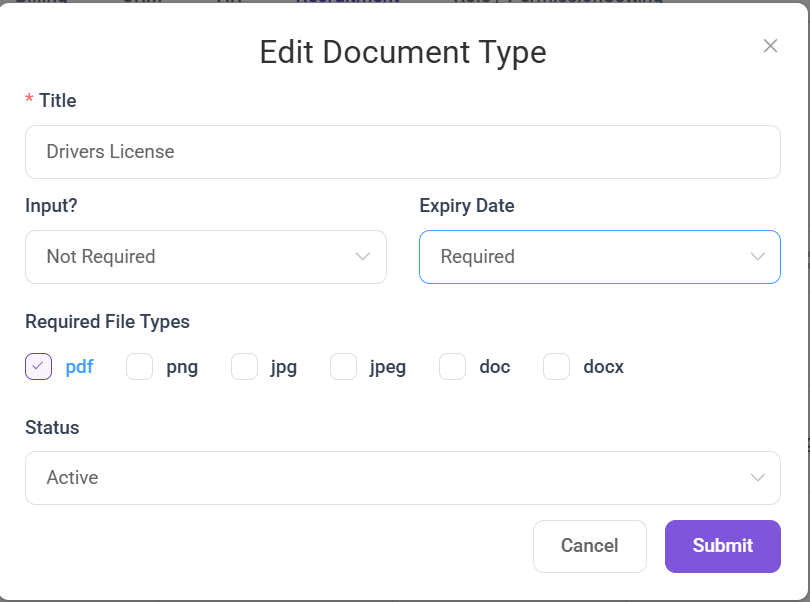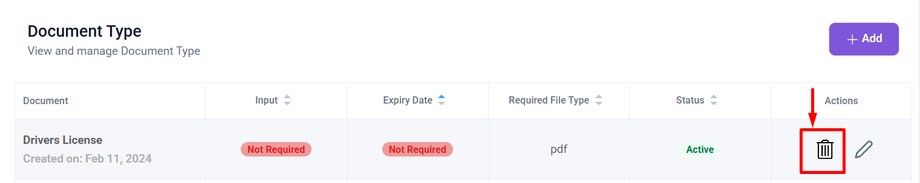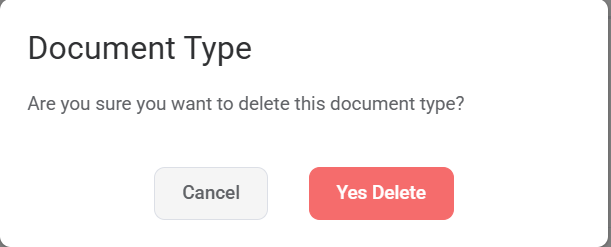Managing Document Types in the System
In any organization, managing documents efficiently is crucial for compliance and smooth operations. The Document Type Management feature allows you to define the types of documents that can be uploaded in the system and specify their allowed formats.
- To view the Document Type Section you need to have Permission : Document > Document Type >> View : Yes
- To Create a New Document Type you need to have Permission : Document > Document Type >> Create : Yes
- To Edit the Existing Document Type you need to have Permission : Document > Document Type >> Edit : Yes
- To Delete the Document Type you need to have Permission : Document > Document Type >> Delete : Yes
Creating a New Document Type
Using the side bar menu click on the settings > Navigate to the Recruitment tab and click on the Document Type Section.
To Create a new Document type, Click on +Add Button.
This Will Open a Add Document Type form where you can define the type of document that can be uploaded and specify their allowed format.
- Title : Provide a name for the document type (e.g., "Passport", "Driving License", etc.).
- Input? : Choose whether the document is required or optional.
- Expiry Date : Select whether an expiry date is needed or not for the document.
- Required File Types : This section allows you to specify the file formats that can be uploaded for the document type. You can select one or multiple formats by checking the corresponding boxes.
- Status : Mark the document type as Active or Inactive.
Once all the details for new document type are defined, click on Submit to save the document type.
Edit Existing Document Type
To Edit the Document Type, first locate the Document Type from the list then click on the Pencil(Edit) Icon next to the Document Type.
This will open a form with the Document type existing details.
The Edit Document Type form allows users to modify an existing document type by updating its title, input requirements, expiry date necessity, allowed file formats, and status.
Once the necessary changes are made, you can click Submit to save the updates or Cancel to discard them.
Deleting Document Type
To Delete the Document Type, first locate the Document Type from the list then click on the Trash Bin(Delete) Icon next to the Document Type.
Clicking a Delete(Trash Bin) icon a prompt will appear with the options to Cancel or Yes Delete. If you still wish to delete the Document Type click yes Delete, if not then select Cancel.