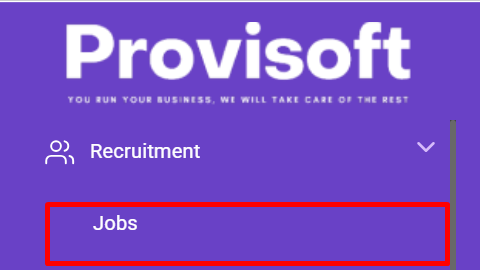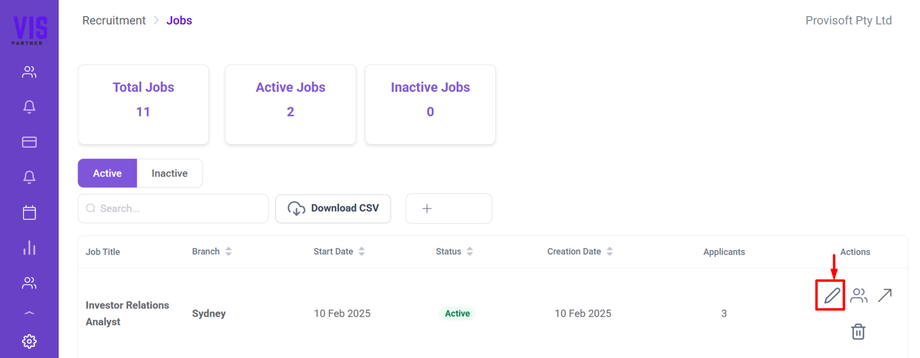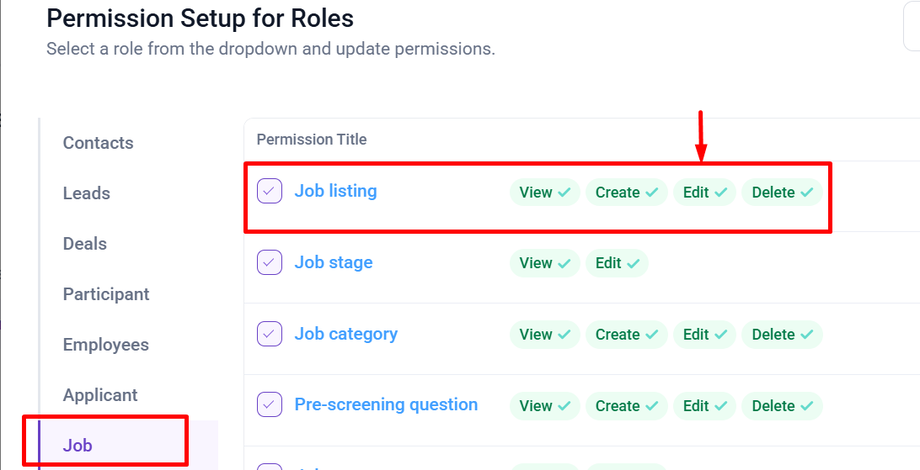Editing Job Details
Navigate to the Recruitment Section from the sidebar and Click on Jobs to view the list of created jobs.
Note: To edit a job application you must need to have following Permission : Job > Job listing >> Edit : Yes
After Clicking the Pencil icon (✏️) You will now see the Edit Form. Here now you can update fields like Job title, Addresses, Job Type, Skills, Description and other relevant details.
When you have finished editing the details remember to Click Save or you will lose the updated information.