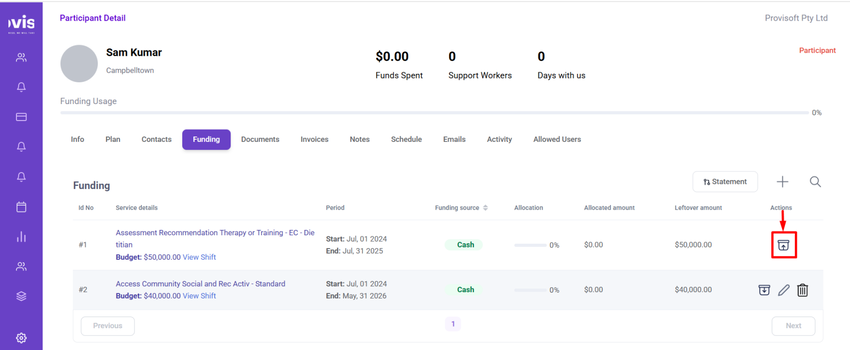In this article we will learn about
- What Happens when we Archive / Unarchive Funding?
- How to Archive / Unarchive Funding?
What happens when we archive/unarchive Funding?
- When a Funding is Archived.
- No New Shift can be added against that Funding.
- You will be not able to edit and delete a Funding.
- All the allocated Shifts go into "Pending Funding" Status.
- All the Unallocated Shifts go into "Pending Funding" Status.
- All Shifts that have been Previously Published (Before Funding Archive) can be processed normally.
- When a Funding is Unarchived.
- You will be able to edit and delete a Funding.
- New Shifts can be added against that Funding.
How to Archive / Unarchive Funding?
Note :
- To archive a fundig you will need to have Permission : Participant > Participant_Funding >> Archive : Yes
- To unarchive a funding you will need o have Permission : Participant > Participant_Funding >> Unarchive : Yes
Archive Funding
Navigate to the CRM > Participants. This will open a Participant CRUD page.
Click on the Participant for whom you want to archive Funding.
Go to the Funding Tab.
Then Click on the Archive Button associated with that Funding.
Clicking a archive icon a prompt will appear with the options to Cancel or archive. If you still wish to archive the Funding then click >Yes, if not then select Cancel.
Unarchive Funding
Click on the Unarchive Button associated with that Funding.
Clicking a Unarchive icon a prompt will appear with the options to Cancel or Unarchive. If you still wish to Unarchive the Funding then click >Yes, if not then select Cancel.